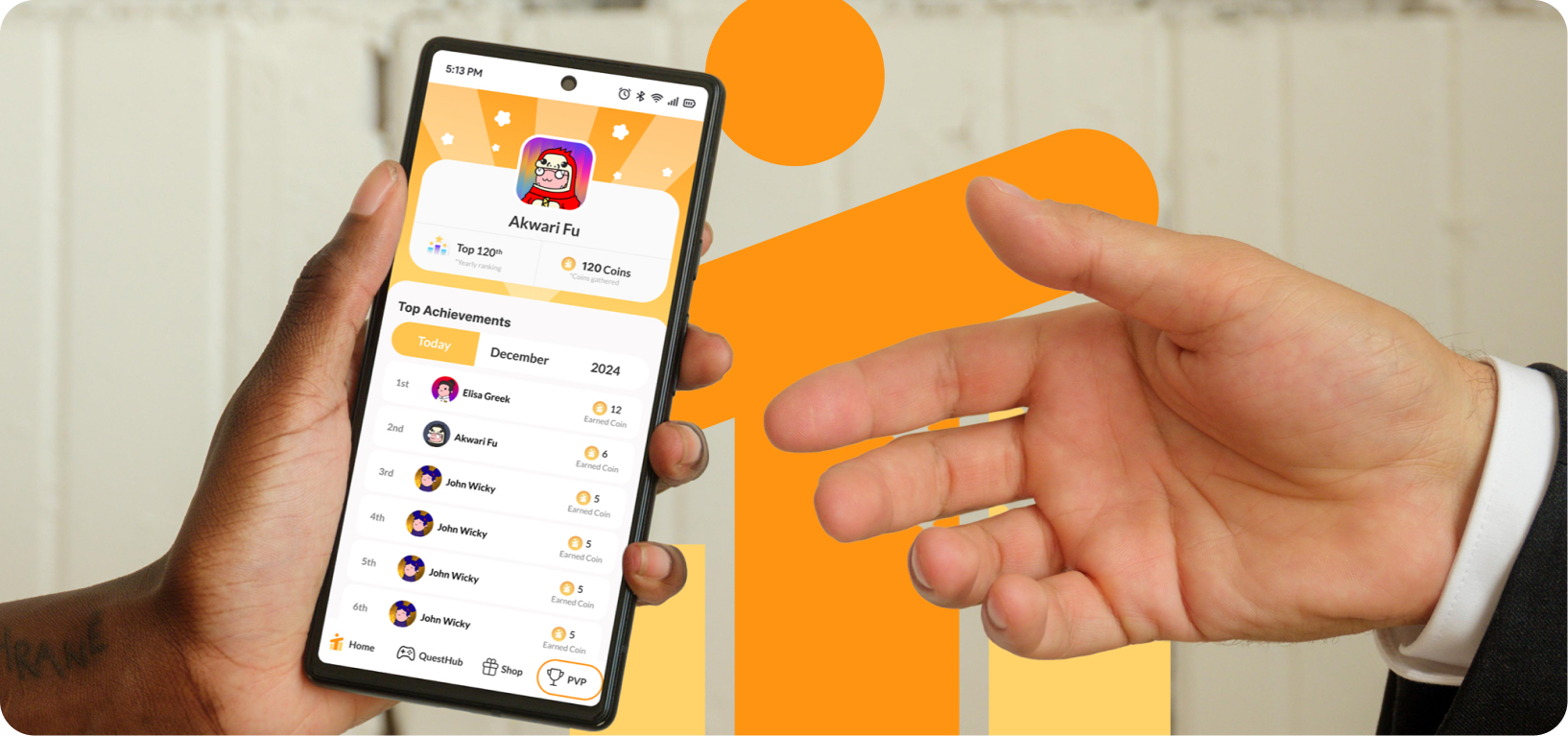We are excited to announce the release of Teamtrics App v2.2.1, featuring mobile time tracker that allow to time tracking using mobile.
What’s New in This Release
New Features
- Time Tracker
- Display the project list and task for chosen to time tracking.
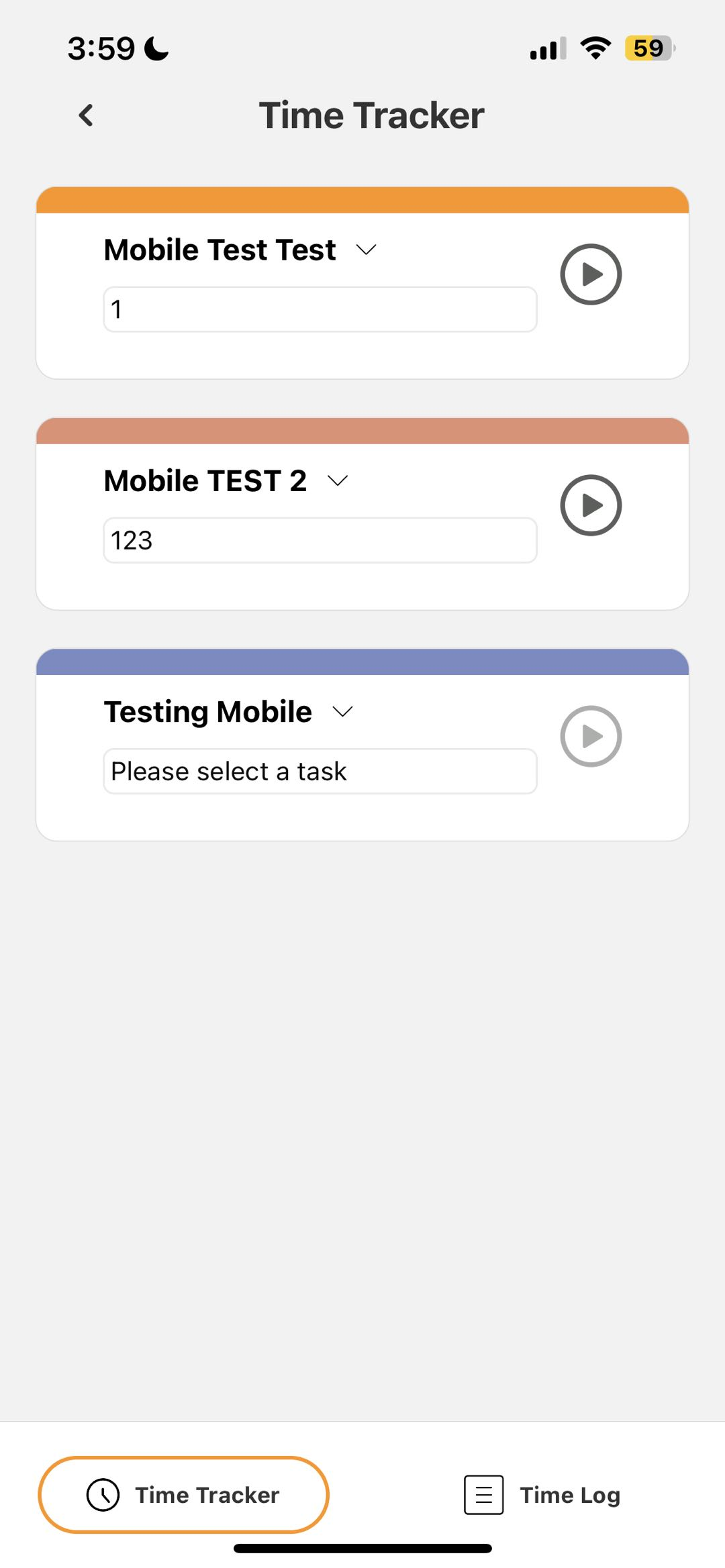
- Display a confirmation pop up to start time tracker
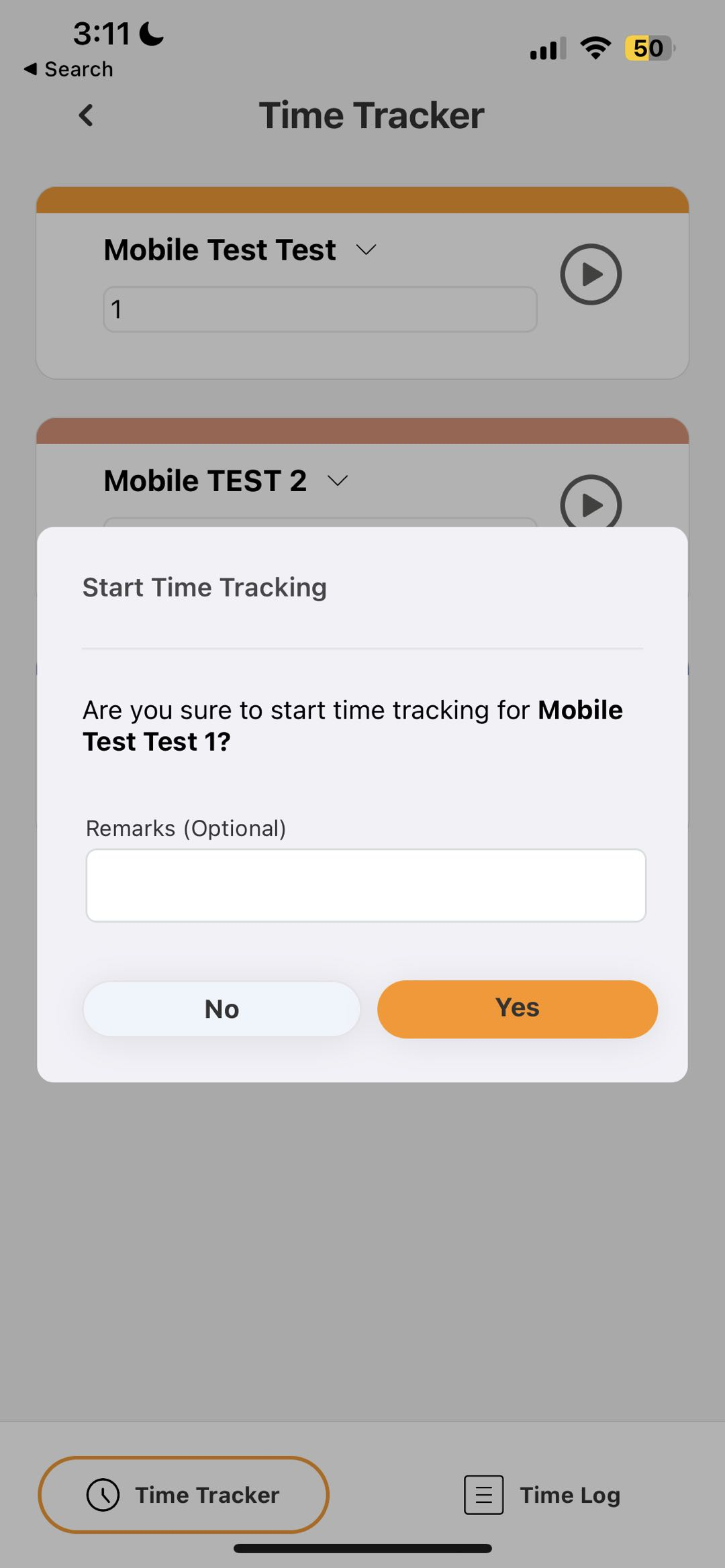
- Start and pause the time tracker with selected project
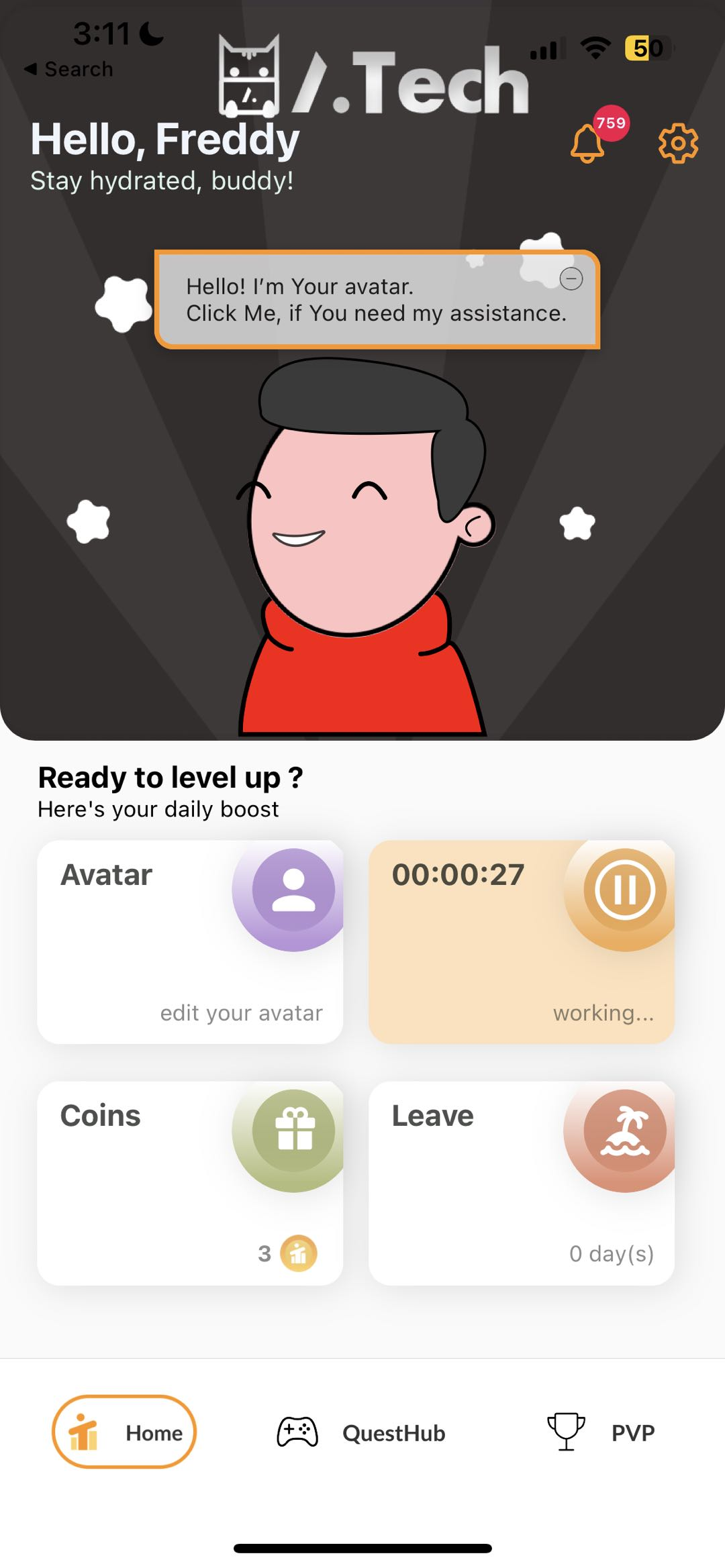
- Display the project list and task for chosen to time tracking.
- Time log
- Display a time log list and allow users to navigate previous time log records by clicking the left and right arrows.
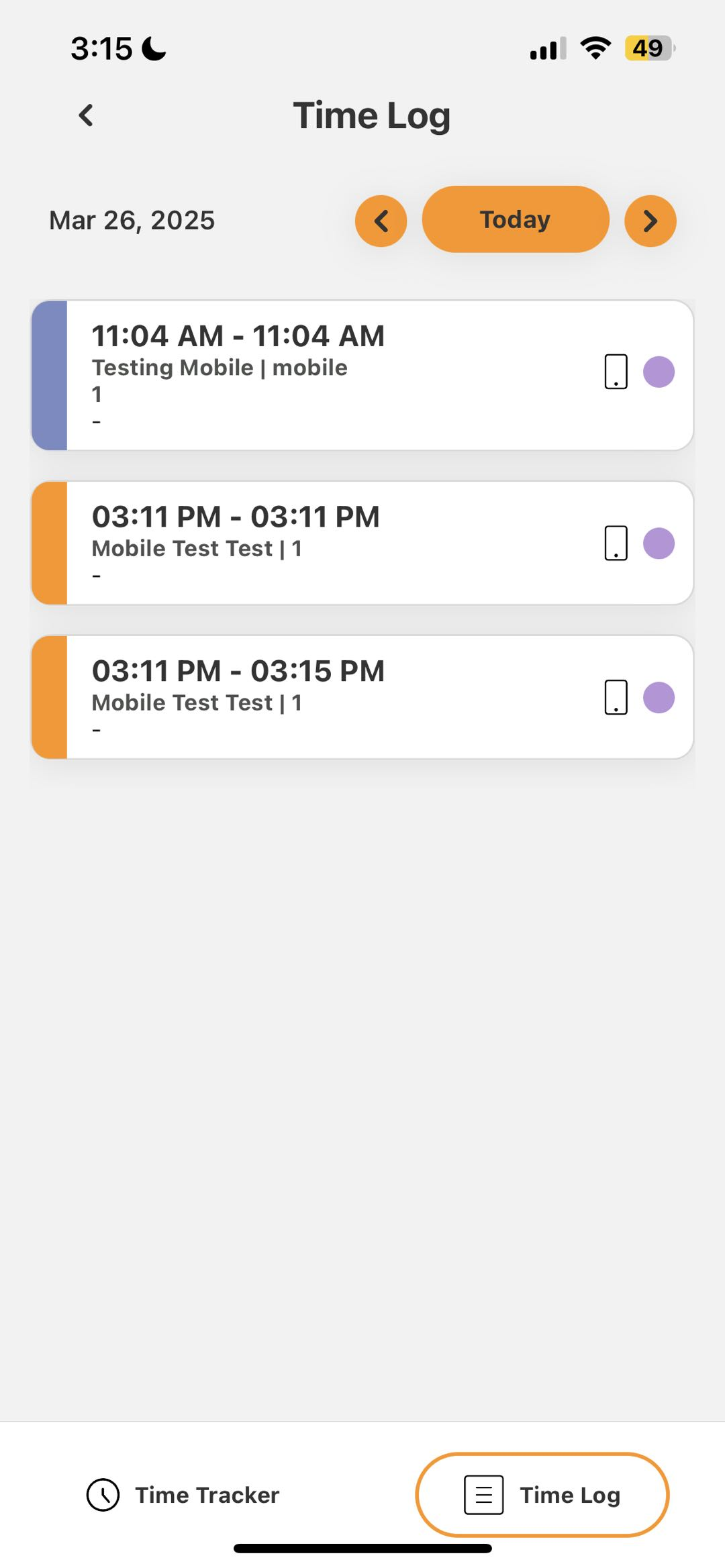
- Display a time log list and allow users to navigate previous time log records by clicking the left and right arrows.
- Background Time Sync
- Display alert toast bar if Teamtrics Web time tracker is running
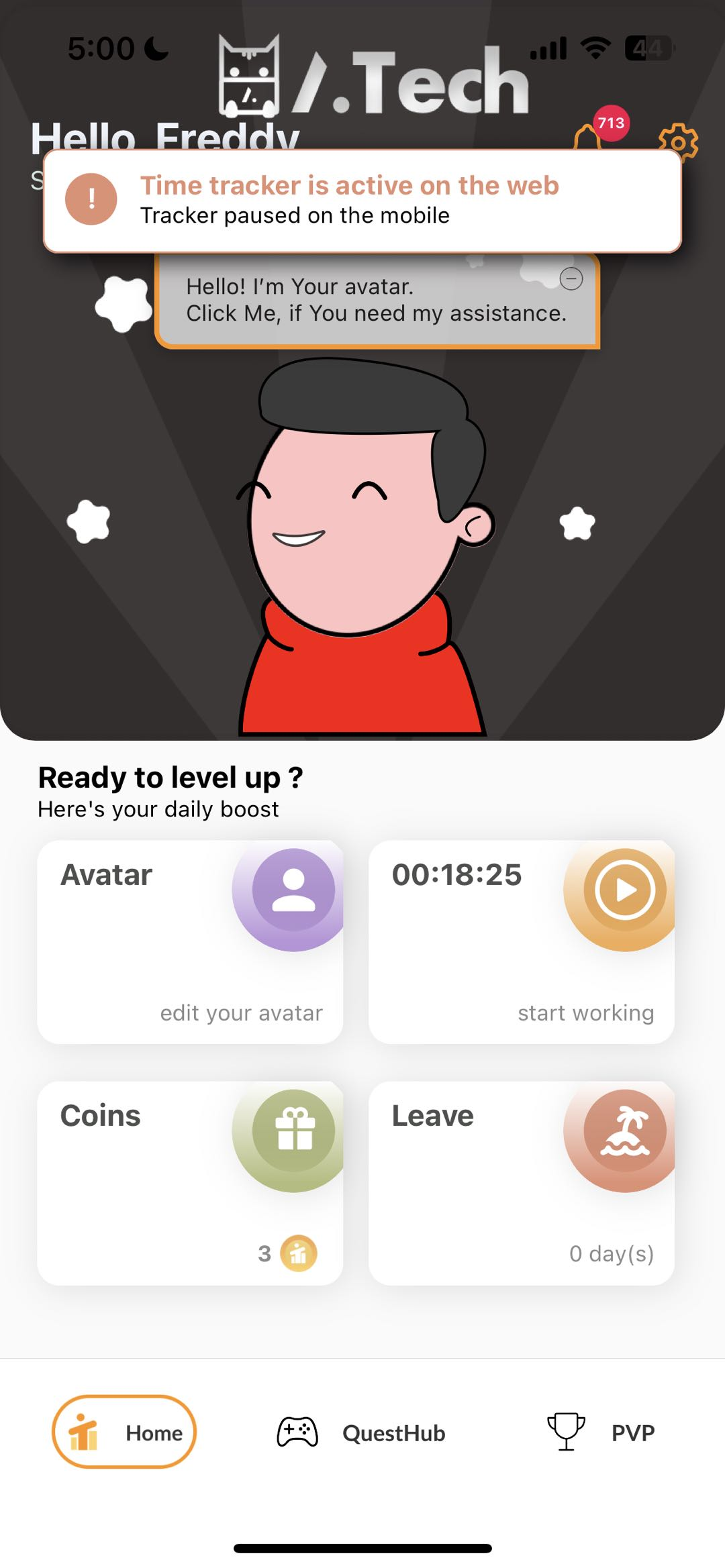
- Display the screenshot placeholder with mobile time tracking under the activity tracker in Teamtrics web.
- Display alert toast bar if Teamtrics Web time tracker is running
- [Android] Pinned Notification
- Display the pinned notification under notification center when starting the time tracker.
- Redirect to homepage when click on the pinned notification.
- Display the pinned notification under notification center when starting the time tracker.
- Bug Fixes and Improvement
- Fixed an issue where the leave balance wasn’t updating to reflect the most recent data.
- Updated the display logic to show compensation leave based on the latest policy requirements.
- Resolved a bug where coin balances didn’t reflect changes after claiming rewards or making purchases.
- Fixed a force-close issue that occurred when reopening the app with “Remember Me” enabled.
- Users will now be informed if there are no allowed projects available for mobile time tracking, providing better clarity and avoiding confusion.
This release brings major feature to Teamtrics Mobile. We appreciate your feedback and look forward to continuously enhancing Teamtrics.
For any questions or assistance, please reach out to our support team.
Thank you for choosing Teamtrics!