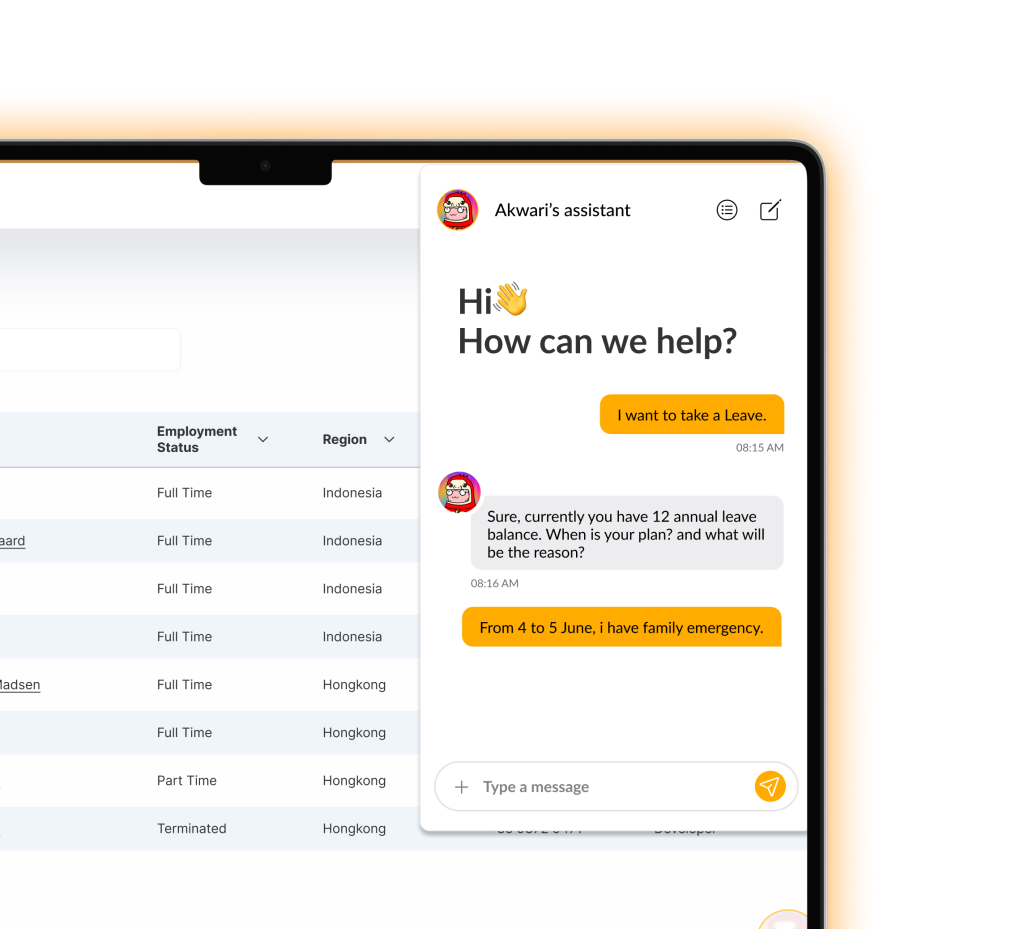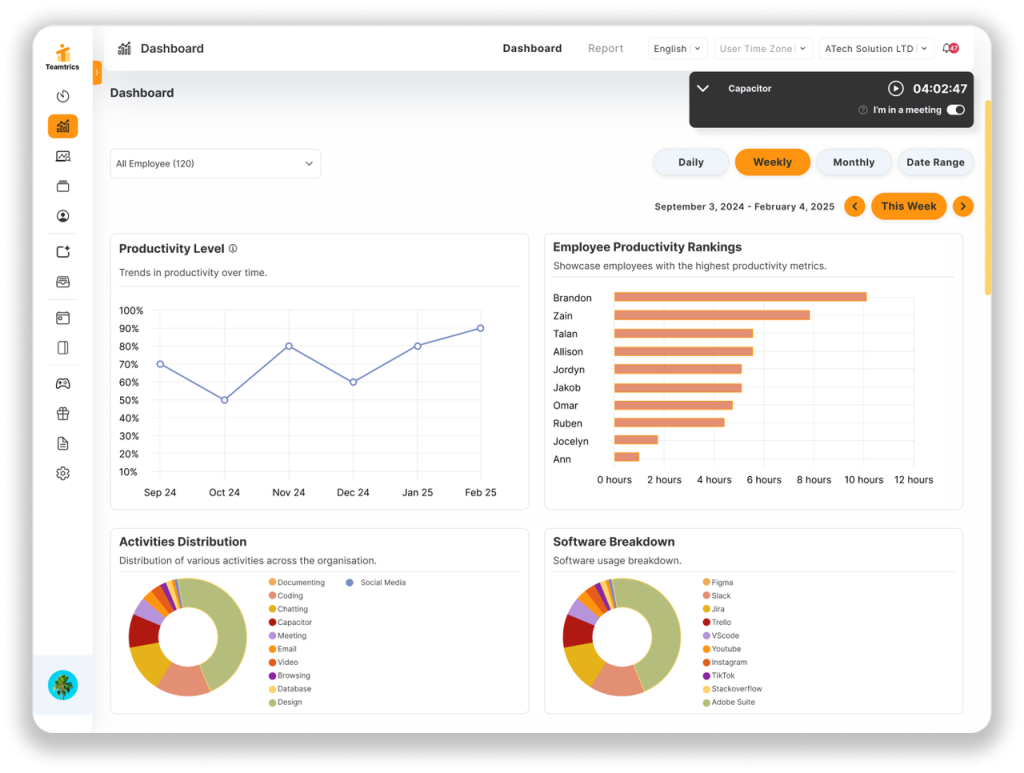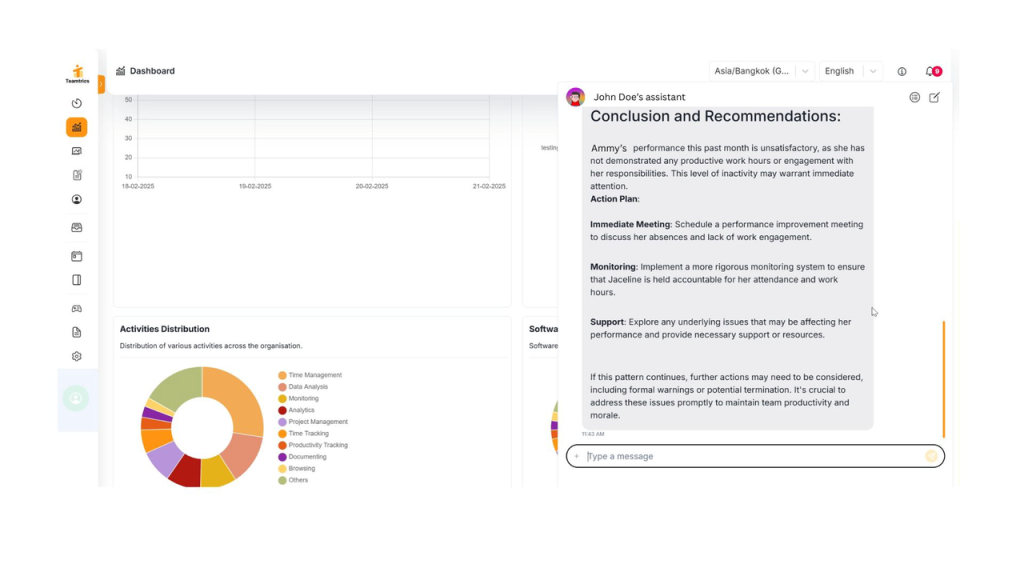As remote work, WFA, and hybrid workplaces redefine productivity, a growing concern among IT and project management leaders is employees quietly working multiple jobs. The challenge is not about control, but visibility and fairness. Modern organizations need AI analytics data for productivity that highlights workload patterns, behavioral signals, and output quality , without compromising trust. Teamtrics provides an ethical, data-driven approach that replaces guesswork with clarity. By integrating performance insights and gamified engagement, it helps leaders identify overlapping commitments early while supporting a culture of transparency, wellbeing, and balance. This guide explains how Workforce Intelligence Platforms like Teamtrics redefine productivity and trust in the remote work era.
The Hidden Problem Behind “Overlapping Jobs” in Remote Teams
The shift to remote and hybrid work has unlocked flexibility for millions of professionals. But it has also opened new challenges, one of which is employees quietly juggling multiple jobs.
Some do it to cope with rising living costs; others do it because the lack of visibility in distributed teams makes it easy. Either way, this trend creates serious employee management headaches: falling productivity, delayed deliverables, and unclear accountability.
Leaders often suspect something is off, but don’t have the data to confirm it without crossing ethical lines. That’s where AI-powered workforce intelligence becomes a game-changer.
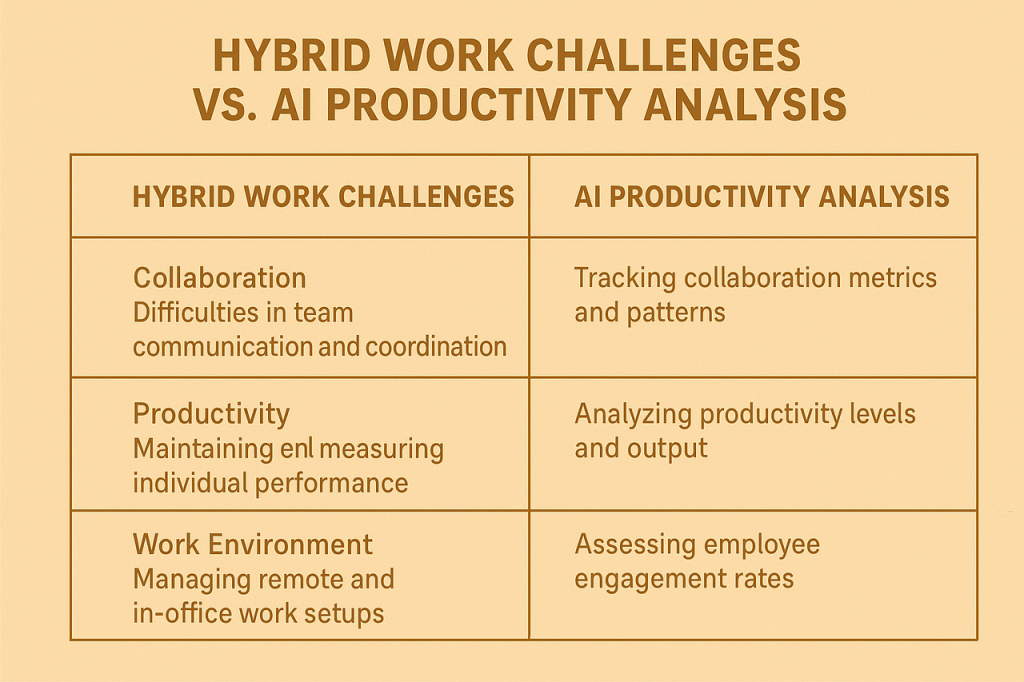
Why Traditional Tracking Fails to Detect Multiple Jobs
Most companies rely on manual reporting, time logs, or presence indicators to measure output. But those methods don’t reveal the full story.
Employee management including time tracking, activity monitors, or “green dot” online statuses create a false sense of control. They might show an employee as “active,” but they can’t tell you where attention, effort, or energy is actually going.
Worse, such tools often destroy trust. Employees feel monitored, not supported, leading to disengagement, quiet quitting, and higher turnover. They consider average employee management.
The solution isn’t surveillance. It’s intelligent analytics that surface patterns without prying in your own employee management pratice.
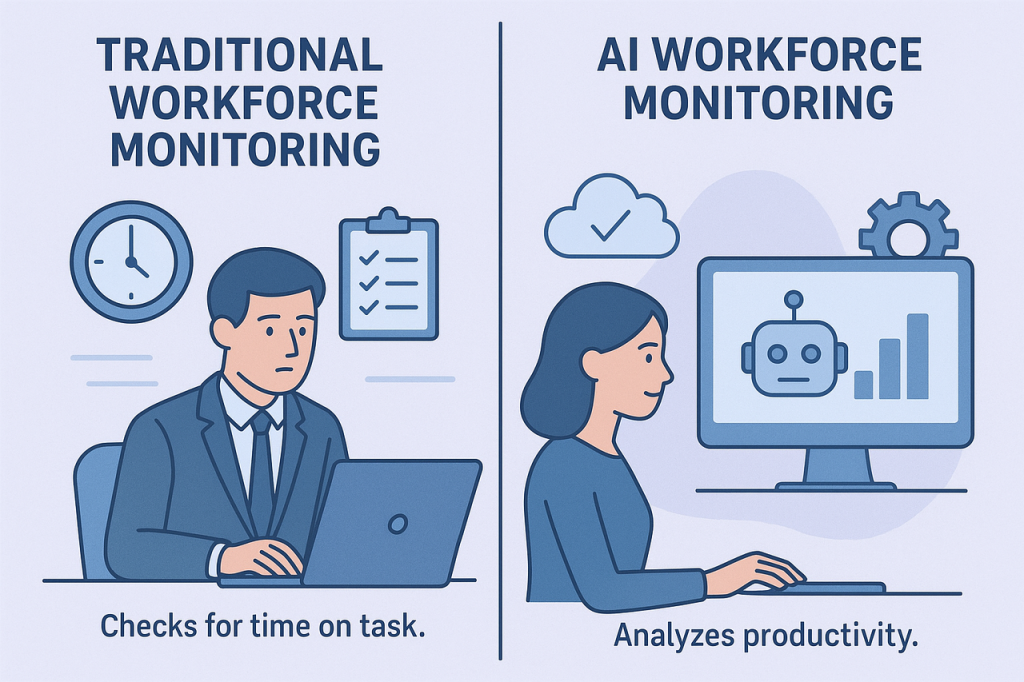
Using AI Workforce Intelligence to Identify Hidden Patterns for Employee Management
AI doesn’t just automate data, it interprets it. Platforms like Teamtrics use aggregated analytics to highlight early warning signs that indicate potential dual employment or disengagement, all while protecting employee privacy during manager’s employee management.
- Detect Workload Imbalance Early
AI productivity analytics can detect when workload output doesn’t match project timelines or peer benchmarks. For example, if someone consistently delivers below expected milestones despite reduced team collaboration, it may signal split focus.

- Spot Collaboration Drop-offs
One of the earliest signs of divided attention is reduced participation during employee management. AI analytics can monitor team collaboration frequency and detect communication slowdowns, offering a signal before it affects outcomes.
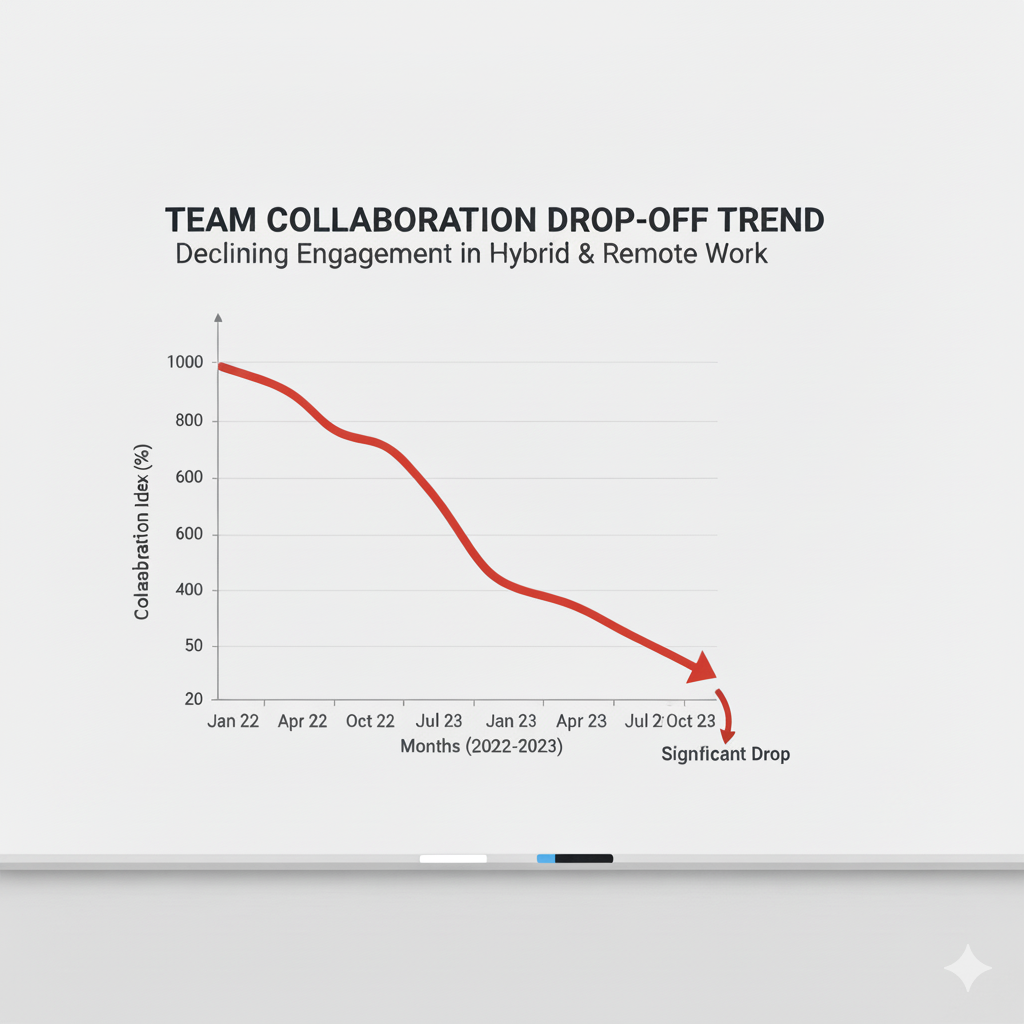
- Monitor Output, Not Hours
Instead of watching screens, AI focuses on deliverables, contribution quality, and engagement rhythm during employee management. This allows managers to see whether results align with expected capacity, without crossing privacy boundaries.
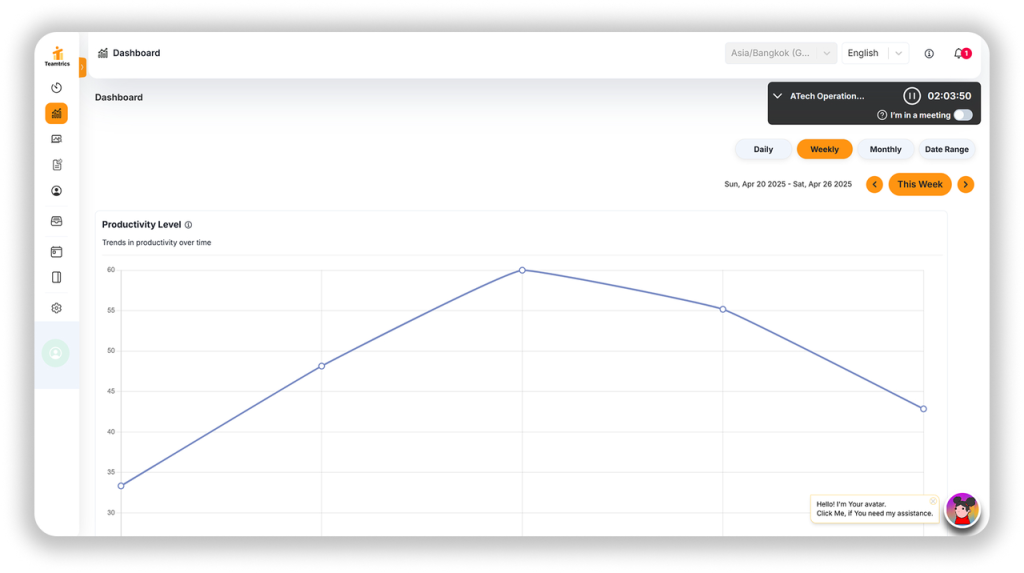
How to Maintain Trust While Improving Visibility
Building visibility shouldn’t come at the cost of trust. Ethical workforce intelligence systems like Teamtrics analyze aggregated patterns, not individual activities, ensuring data is used for support, not punishment.
Transparency is key: when employees understand why data is collected and how it’s used to improve workload balance, resistance drops and engagement increases.
The outcome? A culture of clarity and fairness. Leaders gain insight into team performance without creating fear, while employees feel valued and protected.

Real-Life Example , How Managers Use Teamtrics Alerts
Imagine a manager leading a hybrid IT project team. One engineer’s output starts lagging despite normal online presence.
Instead of assuming disengagement, the manager receives a Teamtrics alert showing declining collaboration patterns and unbalanced workload distribution. This signal prompts a conversation, not confrontation. The result: an open discussion reveals secondary job pressure, leading to workload adjustment and re-engagement, a great employee management.
This is how ethical analytics bridges data and empathy, detecting issues before they spiral.

Explore Teamtrics’ Workforce Intelligence Platform
Building a Culture Where People Don’t Need a Second Job
When employees feel unrecognized or overworked, they start seeking validation, or income, elsewhere.
That’s why sustainable engagement must go beyond KPIs. Teamtrics’ gamified recognition system ensures every contribution is visible and celebrated. When employees feel appreciated and supported, they are far less likely to split focus or seek additional roles.
This is how organizations evolve from control-based to trust-driven, building a healthier and more resilient culture.

Key Takeaways , Ethical Oversight, Productive Teams
Multiple-job employees are not just a employee management problem, they’re a signal of deeper cultural misalignment. The answer isn’t more monitoring but smarter, ethical analytics.
With Teamtrics, you can: – Gain visibility into workload and collaboration signals – Detect risks before they hurt performance – Protect employee trust while improving accountability
Data doesn’t have to divide teams, it can unite them when used responsibly.
FAQ
Q1. How can I identify if remote employees are working multiple jobs without invading their privacy in my employee management?
Instead of monitoring activity, use AI workforce analytics like Teamtrics that analyze workload trends, collaboration signals, and productivity alignment. This ethical approach ensures visibility without breaching trust.
Q2. What’s the best way to manage remote employee performance effectively as a employee management practice?
Adopt a visibility model focused on outcomes, collaboration, and balance. Teamtrics’ AI analytics provide real-time insights that support decision-making, prevent burnout, and enhance performance sustainably.
Summary
Burnout, disengagement, and quiet dual-jobbing don’t happen overnight, they build up when visibility and trust are missing. The modern solution isn’t tighter control, but smarter clarity.
Teamtrics delivers that clarity. By transforming productivity data into meaningful insights, it empowers leaders to support teams ethically and efficiently in their employee management.
If you’re ready to see how AI workforce intelligence can help your organization detect performance risks early and strengthen engagement,